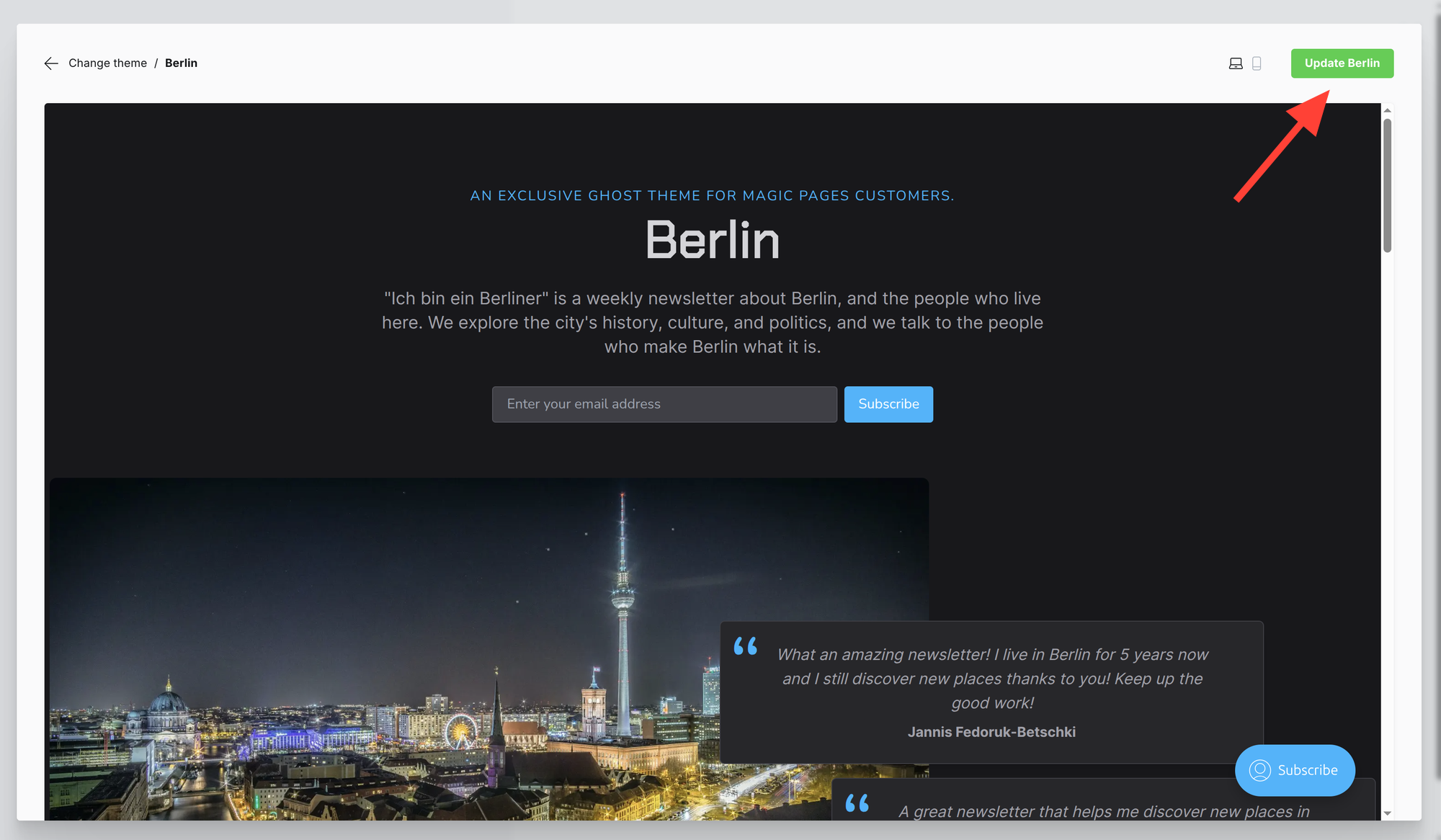Today, somebody asked which classes they can use on the Berlin theme to hide reading time and the author name through side-wide code injection.
This sparked a broader realisation: while the Magic Pages themes work for a lot of different use cases, everyone has different needs for what metadata and sections they want to display. Some publishers love showing reading time and author info, while others prefer a cleaner, more minimal approach.
So, I quickly added these semantic classes that can be used for that, in addition to the TailwindCSS utility classes.
What's New
All three Magic Pages themes have been updated to use semantic classes for certain elements that should be hideable.
- Berlin Theme updated to v1.3.0
- Vienna Theme updated to v1.2.0
- Kyiv Theme updated to v2.4.0
Available Classes Across All Themes
Post Metadata:
.post-reading-time- Reading time display (Berlin).post-list-reading-time- Reading time in post lists (Berlin).post-author- Author name and information.post-published-date- Published date.post-list-date- Published date in post lists
Theme Sections:
.theme-cta- Newsletter signup sections.theme-footer- Footer sections
If you end up in a situation where you need other classes as well, please reach out!
How It Works
Hiding elements is now as simple as adding CSS to your code injection:
Hide reading time site-wide:
<style>
.post-reading-time,
.post-list-reading-time {
display: none !important;
}
</style>
Hide author names:
<style>
.post-author {
display: none !important;
}
</style>
Hide newsletter signup sections:
<style>
.theme-cta {
display: none !important;
}
</style>
To implement these:
- Go to Settings → Code Injection in your Ghost admin
- Add your CSS in the Site Header section
- Click Save – changes apply immediately ✨
To use this feature, you can simply update the respective theme through the theme gallery in Ghost.