BunnyCDN has recently been implemented for all customers using Magic Pages. While this brings great improvements in speed, it also means that more of your website is cached.
This caching shouldn't affect your day to day publishing with Ghost, however, uploading a new custom theme can be impacted by this (the nerdy details: your Javascript files will be cached).
The solution? Purging the CDN cache, so the newest and freshest version of your website will be served worldwide. So far, this has only been possible by manual action from my side. I am happy to tell you, that as of now, this can fully be done from the customer portal.
Just head over the Domain page and look for the new section:
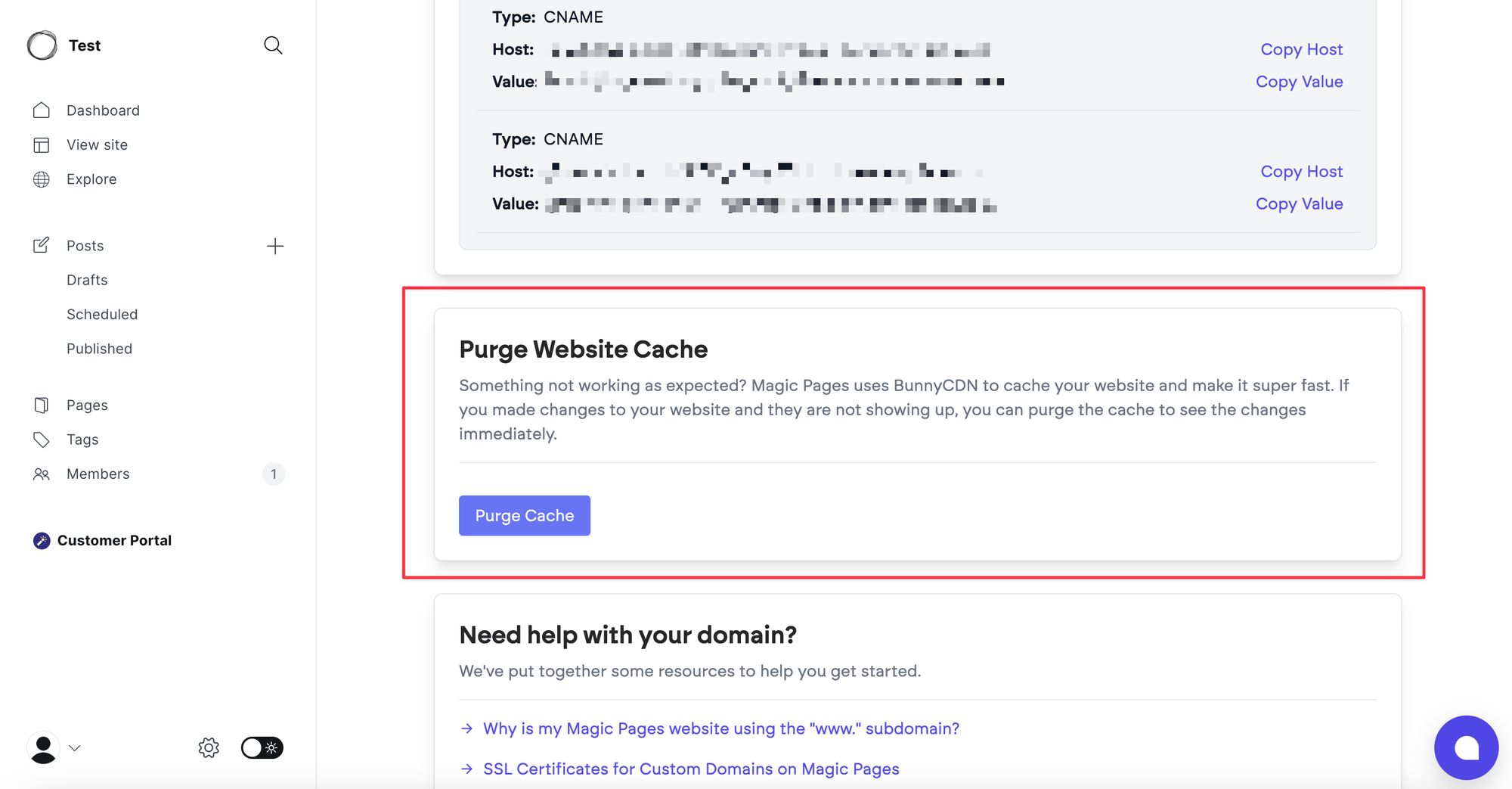
Got questions about this new feature? Send me a message in the chat or an email to help@magicpages.co.